Get Organized With a Nonprofit Editorial Calendar
Bonterra
MARCH 10, 2021
A nonprofit content calendar can help you plan, organize, and implement a content strategy that promotes your organization’s programs and services on multiple platforms including the web, social media, email, and print. You can grab a copy of the templates here and follow along with the tutorial to customize it for your own use.

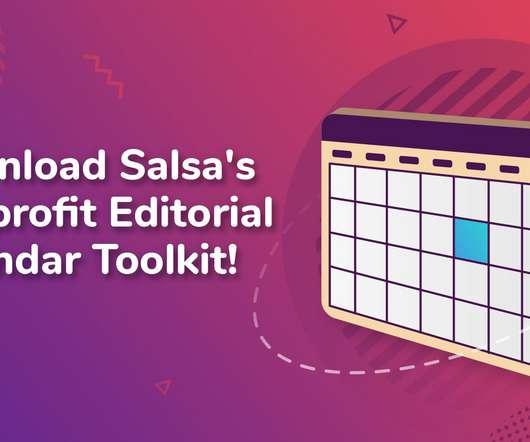


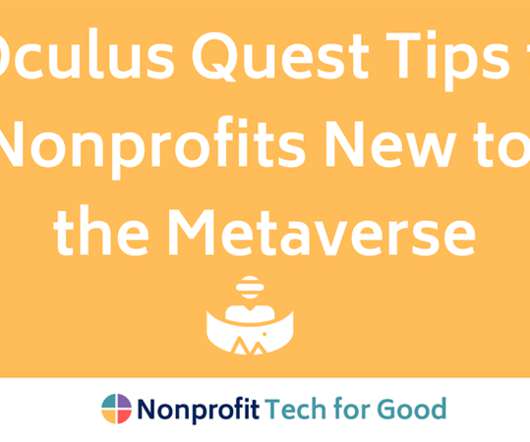















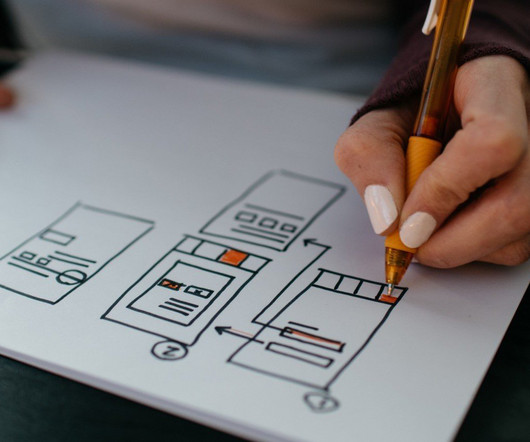











Let's personalize your content