Grab This Fundraising Plan Template for New Nonprofits
Get Fully Funded
JANUARY 1, 2024
Your fundraising plan should include a detailed activities calendar showing all the various ways you plan to generate funds during the year. GoFundMe or other crowdfunding sites. You can set up a GoFundMe campaign, but you’ll still need to drive traffic to that site to get people to give. I think I’ll find a good one online!”










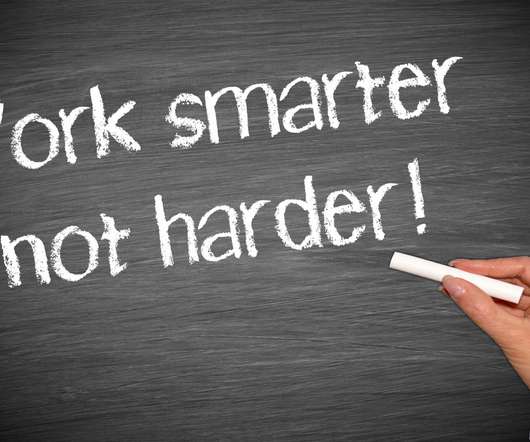



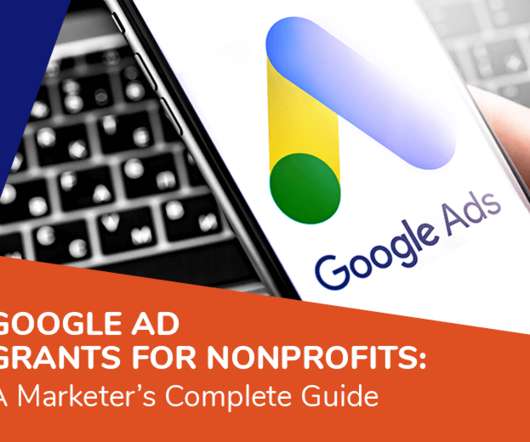


















Let's personalize your content