Your 10 Point Checklist For Nonprofit Newsletter Writing
TechImpact
MARCH 19, 2014
Are you just looking to raise awareness? Send your newsletter to someone who reads it on their laptop, and to another one who is going to read it on their smart phone. Test the email on different browsers and devices. Clearly define a goal before sitting down to write. This is imperative. Are you reaching out for donations?

















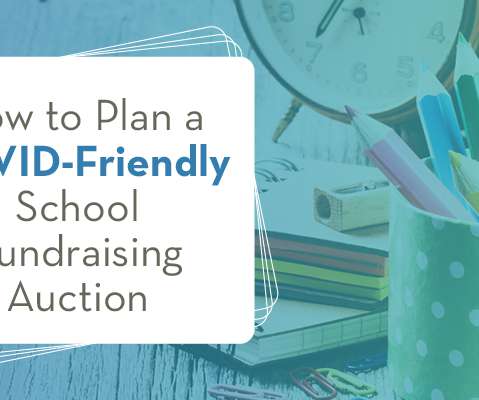










Let's personalize your content