Ready to Declutter Your Digital Life?
The MatrixFiles
JANUARY 12, 2022
I Emptied My Downloads Folder. The Downloads folder on my laptop was huge! Every time I download an attachment or an image, it would go into Downloads. Often, I needed the files for something quick and then never again. But those files stayed in Downloads. How about you?

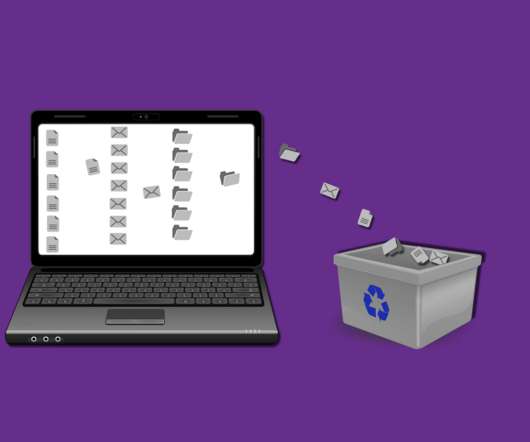





















Let's personalize your content