An Accessibility & Inclusion Checklist for Virtual Events
Forum One
OCTOBER 27, 2021
Check the accessibility of all digital promotional material, such as website banners, emails, and social media graphics. Helpful Pressbook for Google Slides. Accessibility guidelines for PowerPoint (this information is also very useful and applicable to all presentation formats). Describe the visuals on your slide.

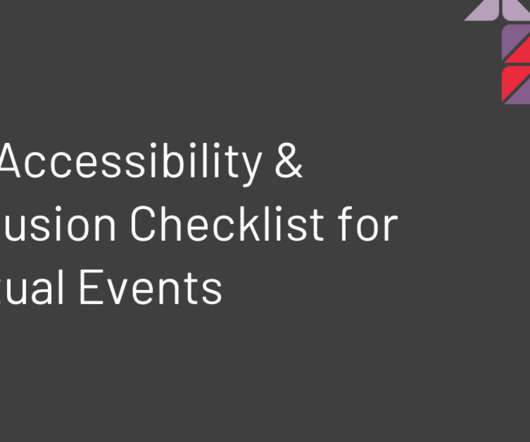





















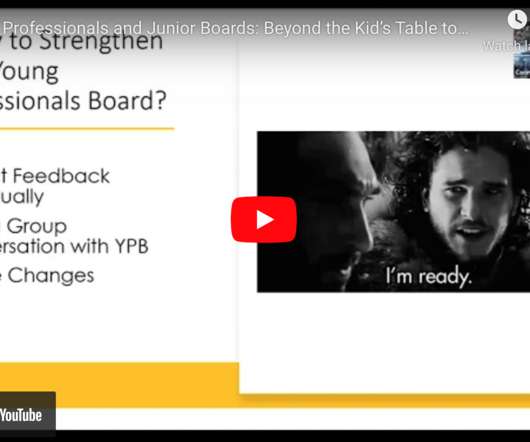






Let's personalize your content