Nonprofit Web Design Process Part 5: Visual Design
Connection Cafe
APRIL 2, 2014
Note: This is the tenth in a series of posts about the Nonprofit Web Design Process. The visual design details the final look and feel of the website. It defines the colors, graphics, fonts and photography that make the site beautiful. The visual design really begins with the brand of the organization. Methodology.
















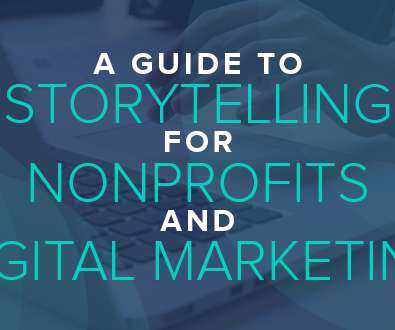















Let's personalize your content