5 Oculus Quest Tips for Nonprofits New to the Metaverse
Nonprofit Tech for Good
FEBRUARY 18, 2022
When setting up your Oculus Quest for the first time, take your time to visually explore your virtual reality. The first-time experience is very unique and shouldn’t be rushed. At this time, most apps are gaming-related and inexpensive. Profile : Select your profile image to access your profile.

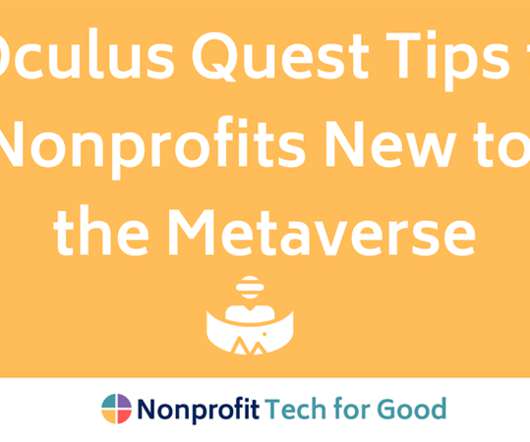


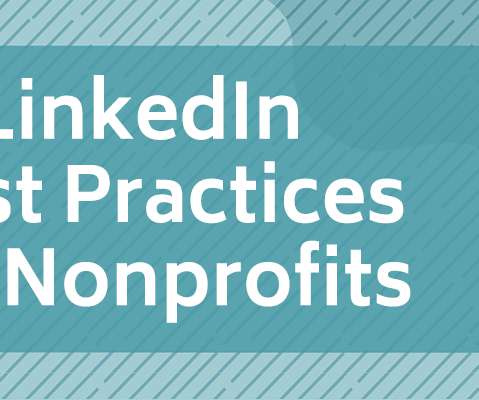






































Let's personalize your content