Google+ Best Practices for Nonprofits
Nonprofit Tech for Good
NOVEMBER 7, 2011
” Beyond that, only add information and photos that you’re comfortable sharing with others: Again, to re-iterate Google Profiles are public and the information you add to your Google Profile can be viewed by others when you are participating in various Google Products. Upload at least five photos to your Google+ Profile.



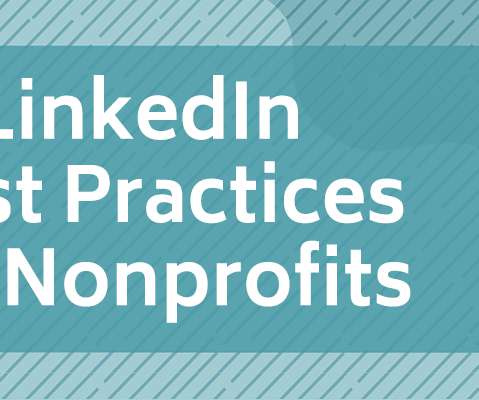



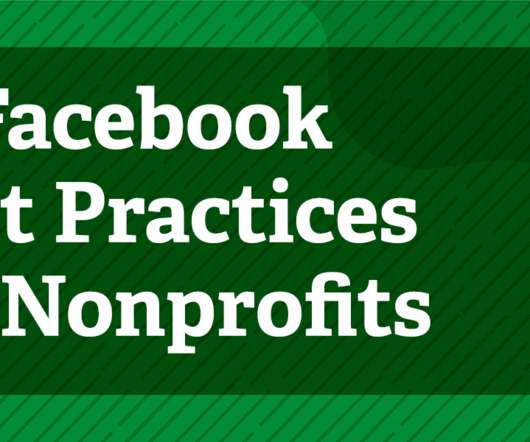















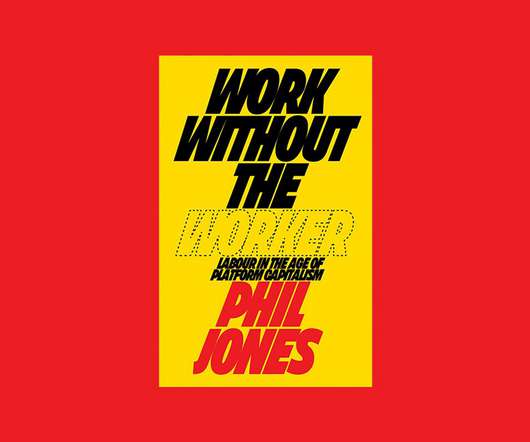






Let's personalize your content