Five Pinterest Best Practices for Nonprofits
Nonprofit Tech for Good
FEBRUARY 20, 2012
Their content is good. Pin your own website and blog content, but only if it pulls up a good photo! Tap into that power by pinning your own website and blog content, but only if it pulls up a good, visually appealing photo. Note that there is a link to the blog post in the pin and that clicking the photo.



















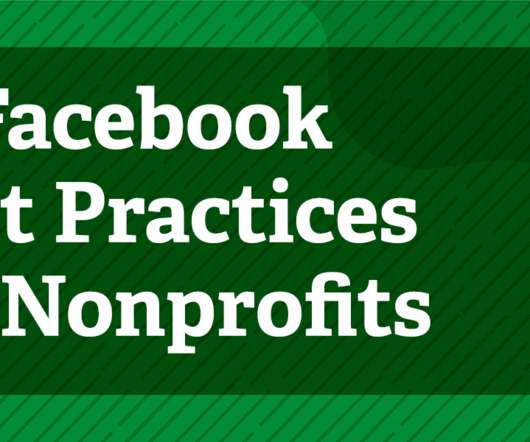


















Let's personalize your content