Get Organized and Increase Your Nonprofit Productivity
Get Fully Funded
JULY 13, 2021
My calendar and ‘To Do’ list were written in a notebook. Google Calendar has many rivals in the marketplace, but for meeting the scheduling needs of a busy nonprofit, I can’t imagine a more effective tool. When you accept invitations via email, the meeting gets automatically added to your calendar. With a pen.










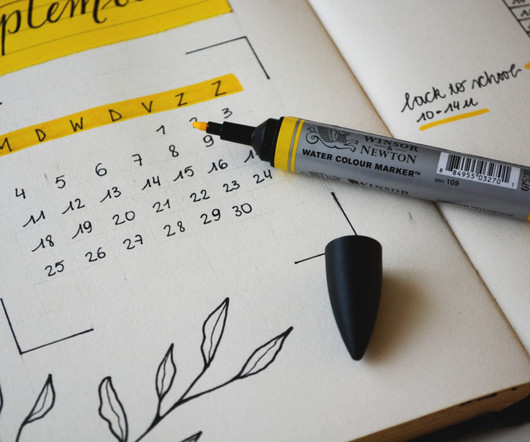


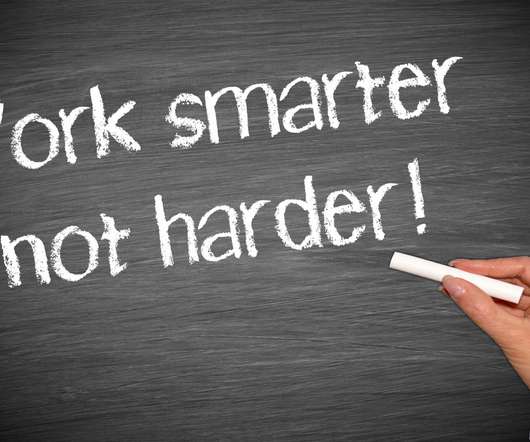



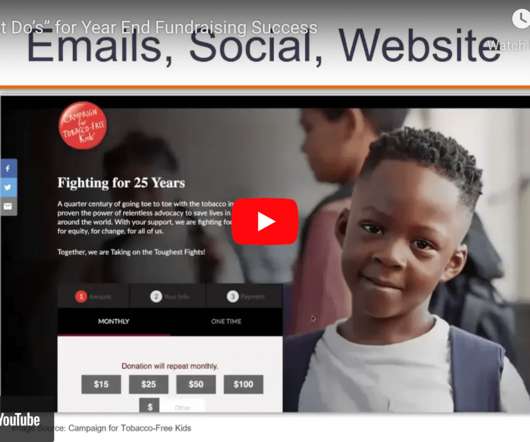


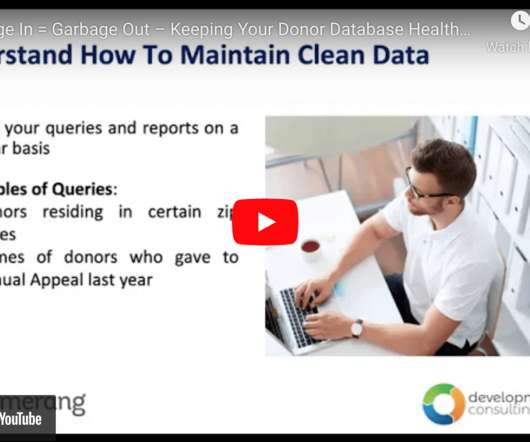


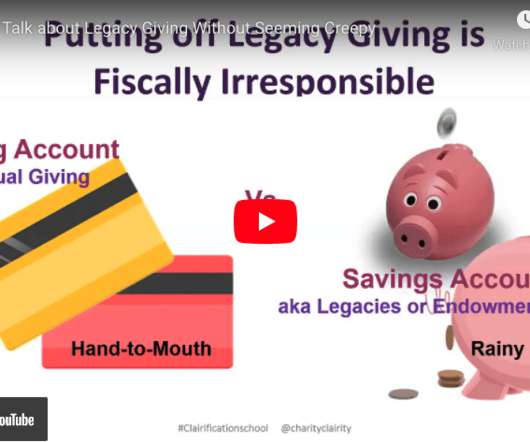










Let's personalize your content