Tools I use: basic workflow
Zen and the Art of Nonprofit Technology
APRIL 12, 2011
The web interface is great, as is the desktop applications. I use it for to do lists, stuff like blogging calendars, and also the Chrome Evernote extension allows for clipping of whole web pages, which I love (there is a Firefox extension as well.). Evernote rocks my world. I also access Evernote on my Android phone.











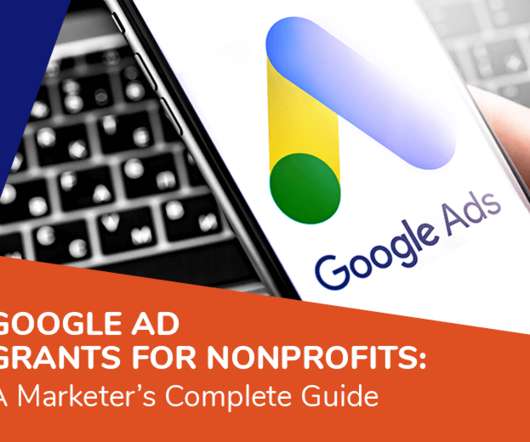














Let's personalize your content