An Accessibility & Inclusion Checklist for Virtual Events
Forum One
OCTOBER 27, 2021
Helpful Pressbook for Google Slides. Include alternative text for images. Review any accessibility features available to participants, such as captioning. Include your speaking points on a slide so people can choose to read or listen. Describe the visuals on your slide. Include key takeaways as text on a slide.

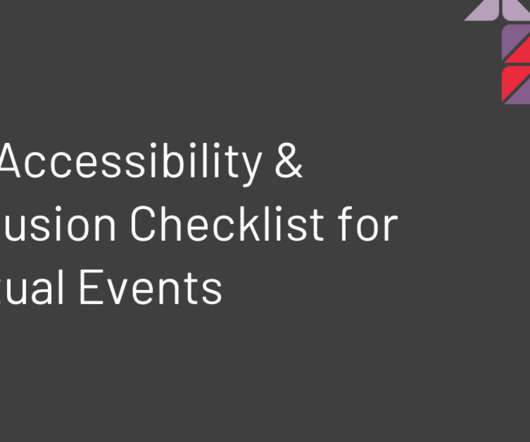





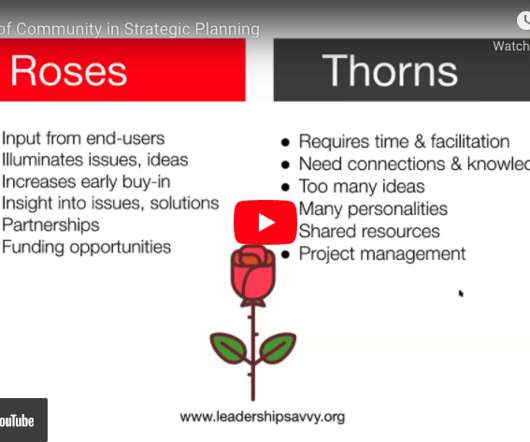





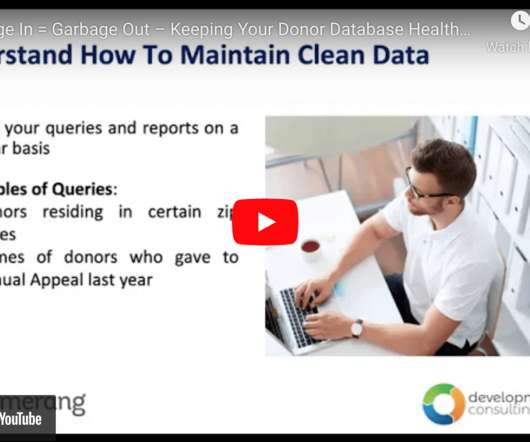



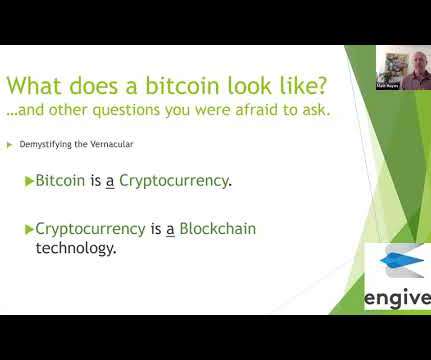







Let's personalize your content