Culture, Community, and Technology—A Successful 2022 Convergence
.orgSource
DECEMBER 26, 2022
With platforms and products multiplying across the internet, education is one area where that fierce competition is on full display. If you’re looking for a unique peer-to-peer opportunity in 2023, mark your calendar for.orgCommunity’s Leadership ColLAB on March 2 at the OLC Education and Conference Center in Rosemont, IL.
















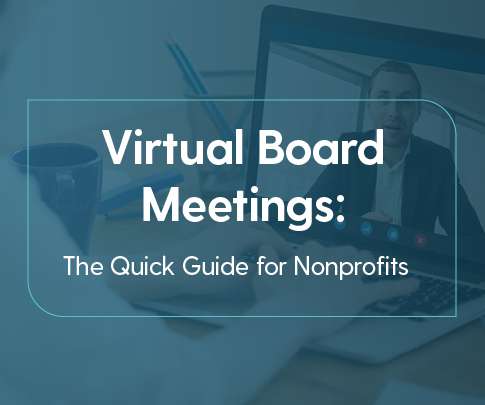











Let's personalize your content