The Picture Show: The Best WordPress Themes for Video Ventures
Byte Technology
MARCH 21, 2017
Most are free and many are easy to use for beginners, but don’t be afraid to call in some help from the WordPress experts if you’re unsure of how to install and launch them or if you need a tutorial on how to safely and efficiently administer the themes.








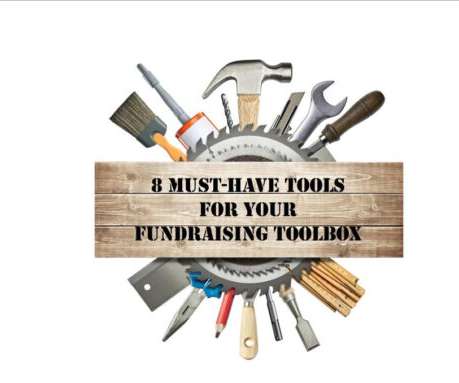
















Let's personalize your content