10 Common Mistakes Made by Nonprofits on Social Media
Nonprofit Tech for Good
JUNE 8, 2011
Using a horizontal logo for your avatar. Your nonprofit’s avatar is your visual identity on social-networking sites, and with the exception of LinkedIn Groups, all social-networking sites require a square avatar. Quite often your nonprofit’s story can be much better told through images. Enough said.















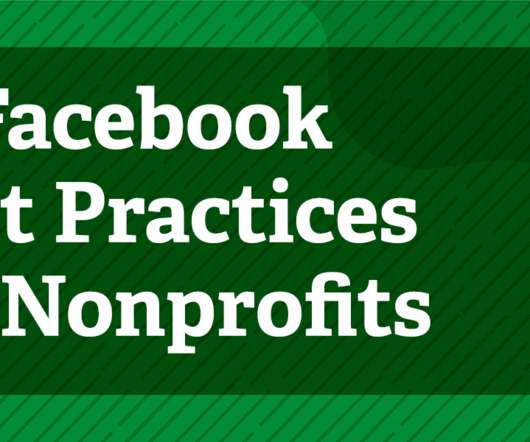






















Let's personalize your content