An Accessibility & Inclusion Checklist for Virtual Events
Forum One
OCTOBER 27, 2021
If images include important information, e.g., registration details, dates, or calls to actions, then ensure that information is also available in text format. Check the accessibility of the registration process, e.g., can it be completed using a screen reader? Before the event. Is alt-text implemented on images and buttons?

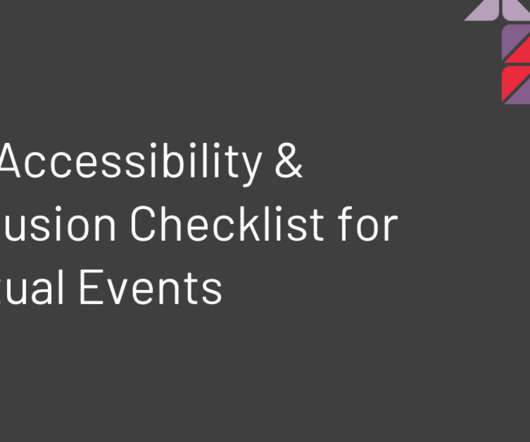

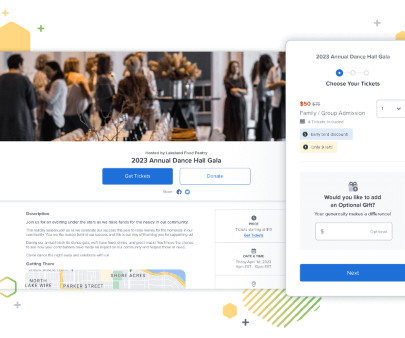






















Let's personalize your content