Online Tools to Help You Beat the Post-Holiday Blues
NetWits
JANUARY 3, 2011
Google Calendar. Set up a Google Calendar and allow your colleagues to see which activities are happening at various times without having to sort through multiple spreadsheets. Google Docs. Google Docs allows you to set up various types of documents, including worksheets and spreadsheets.











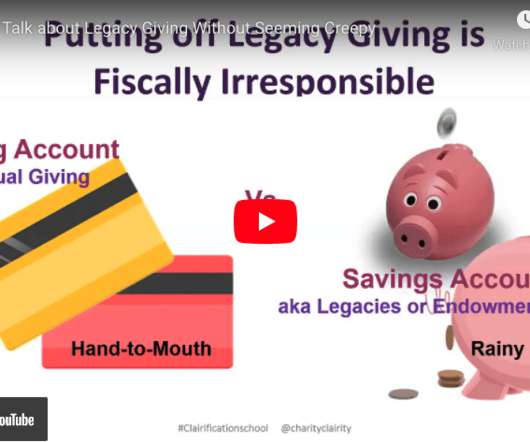















Let's personalize your content