Some Thoughts About Remote Presentations: Mekong ICT Camp
Beth's Blog: How Nonprofits Can Use Social Media
MAY 7, 2013
We used Google Hangout because they found it was more robust for video, audio, and screen sharing in that remote location. Using Google Hangout, you can switch between slides and camera, although when you are in slide mode, you can’t see the remote participants. The Google Hangout was projected on the screen.













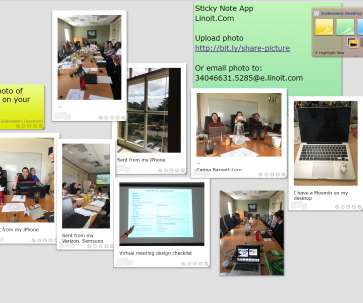










Let's personalize your content