4 proven strategies to increase revenue at your association
Nimble AMS
APRIL 29, 2022
Get your volunteers in on event promotion by providing marketing collateral like premade graphics, videos, brochures, and posters to help them advertise the event within their networks. Use videos, charts, games, slide decks, checklists, and interviews within your training courses to engage members and keep them coming back for more. .


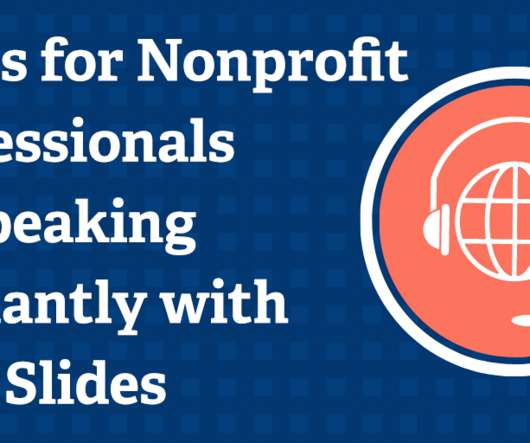



















Let's personalize your content