The Magnificent Seven: Great WordPress Features Worth Checking Out
Byte Technology
DECEMBER 15, 2016
WordPress is an incredibly rich and multi-layered content management system, one packed with options and features that help it clearly stand head and shoulders above other platforms. Speaking of widgets, even WordPress beginners are aware of how easy it is to drag and drop them into their sidebars. Sidebars Simplified.


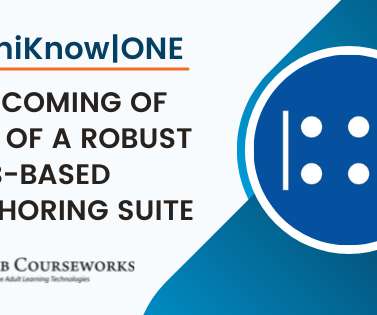



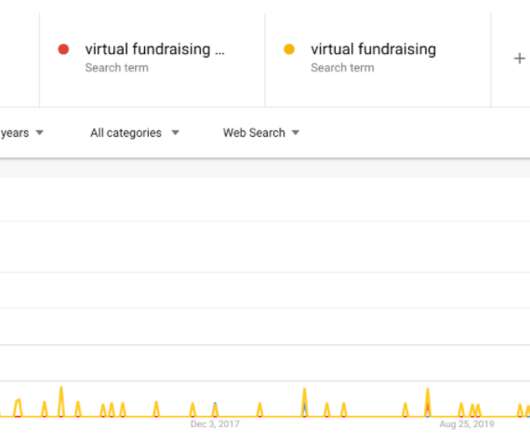




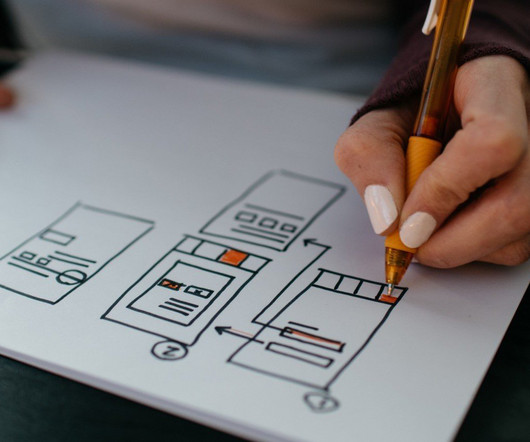














Let's personalize your content