5 Oculus Quest Tips for Nonprofits New to the Metaverse
Nonprofit Tech for Good
FEBRUARY 18, 2022
Similar to a first Google search or email sent, or your first friend request received on Facebook, your first exploration of VR is once-in-a-technological-revolution experience. Profile : Select your profile image to access your profile. Create your Oculus Avatar. Have fun with your avatar!

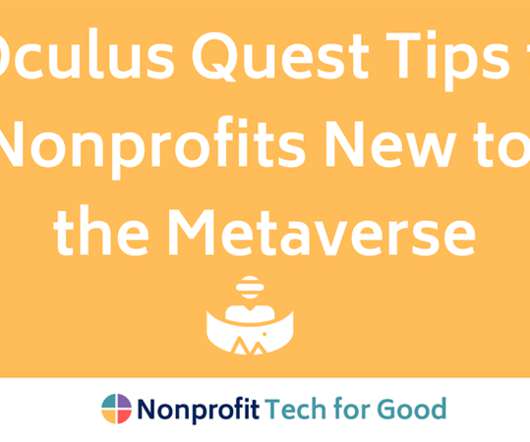















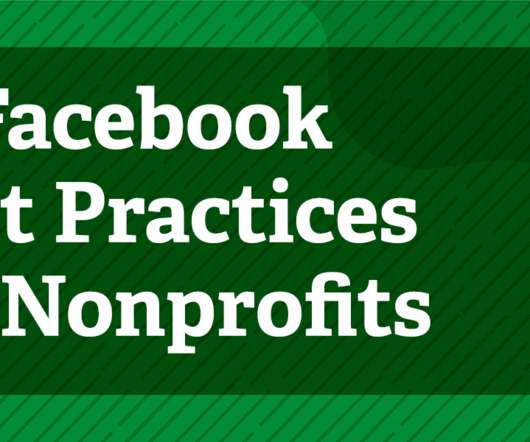





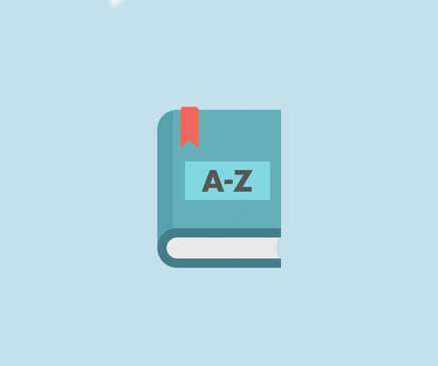











Let's personalize your content