An Accessibility & Inclusion Checklist for Virtual Events
Forum One
OCTOBER 27, 2021
As in-person events have had to shift to virtual events this year, the silver lining has been that they’ve opened up the opportunity for events to be more accessible to more people, where travel, time, and related expenses aren’t a barrier to participation. Ensure your social media images and text are optimized for accessibility.

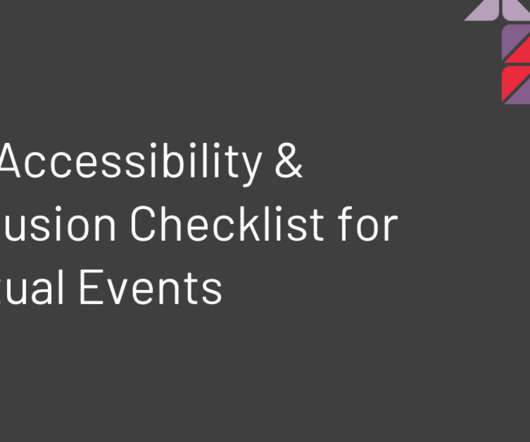









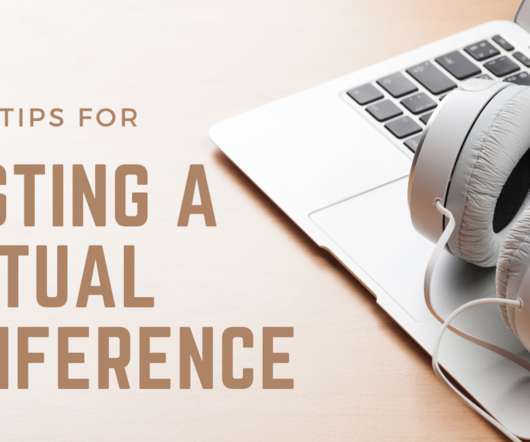

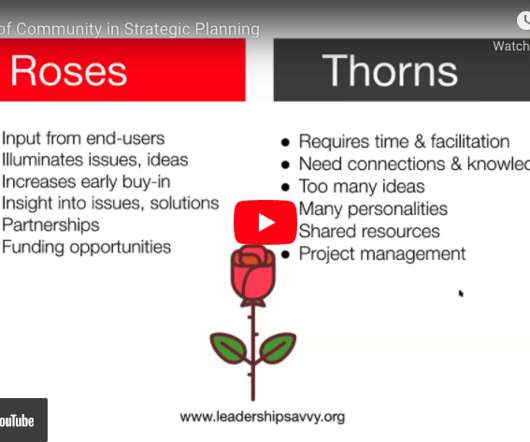

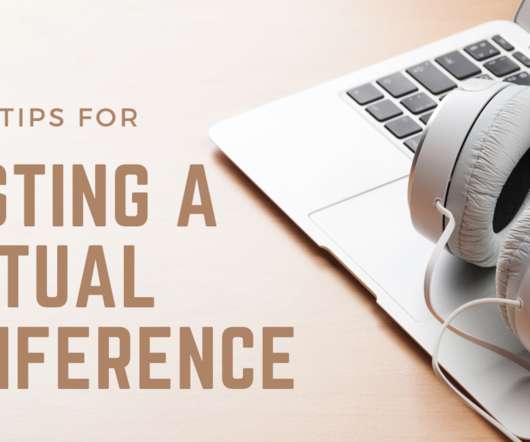








Let's personalize your content