A Month with the Palm Pre
Robert Weiner
MARCH 5, 2010
I tested PocketMirror, CompanionLink, Go Contacts Sync, gSyncIt, Google Calendar Sync, and Evernote. Calendar: Google Calendar Sync. gSyncIt would probably be fine, but I already had Google Calendar Sync working before I found gSyncIt. Also, gSyncIt also brought my Google Docs into my Outlook Notes, which wasn't good.










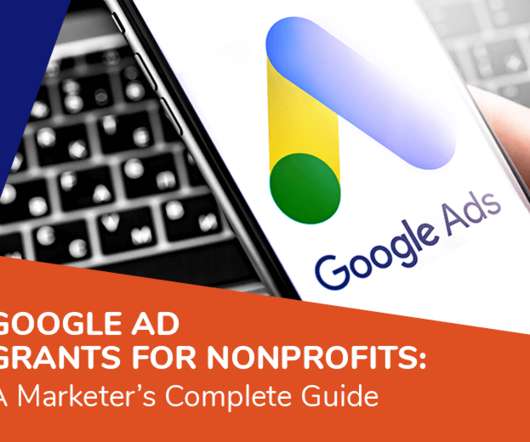















Let's personalize your content