How to Use Storytelling for Nonprofits to Tug Heartstrings and Raise Funds
Get Fully Funded
NOVEMBER 14, 2022
Note – Photos or a video of your characters are HIGHLY recommended. Plot/Desire: In any good story, there’s a problem that becomes part of the plot of the story. And the hero has a desire to overcome that problem. What are you planning to do to help alleviate the conflict and help the hero overcome the problem?

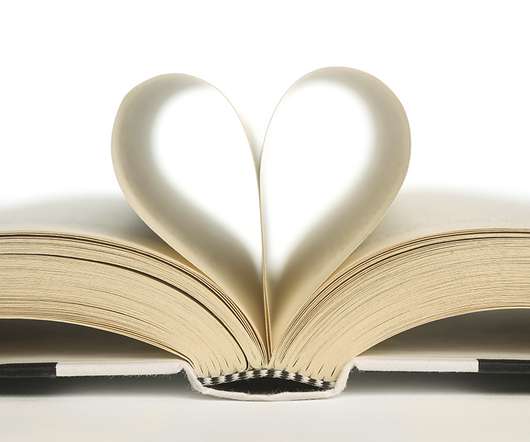









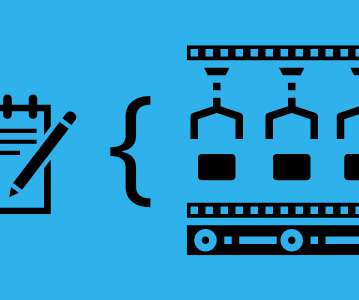







Let's personalize your content