How to Follow the Web Content Accessibility Guidelines: Resources for Nonprofit Design
Media Cause
NOVEMBER 15, 2022
We all have diverse audiences, and we must make sure our web content can be consumed in a way that includes everyone, especially those we serve. Following them has allowed my work to resonate with a larger audience and honors the mission of the organizations I’m partnering with. . Image of contrast checker dashboard on WebAIM.org).

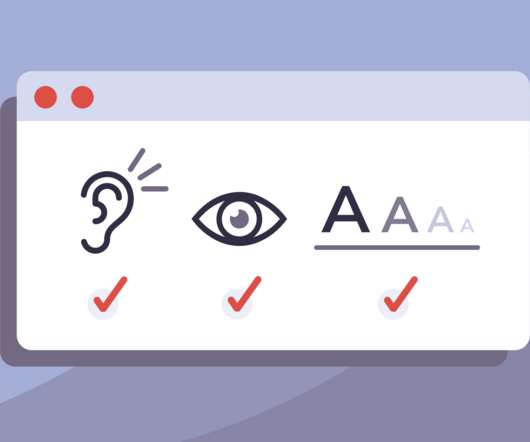
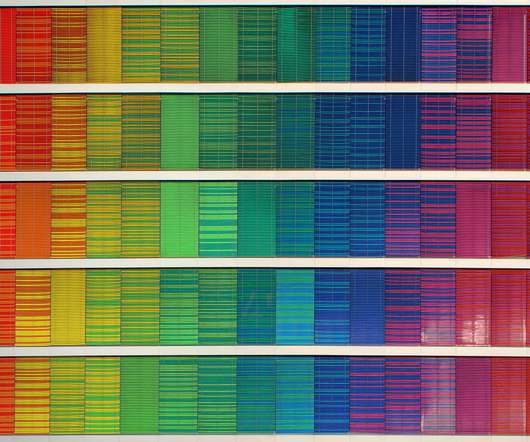






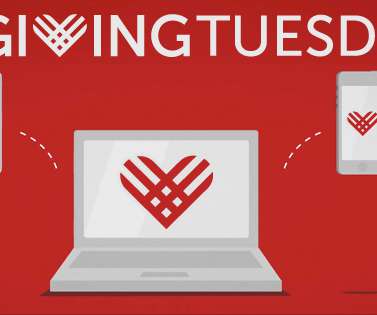










Let's personalize your content