Pipe Up: How to Get More Comments on Your WordPress Posts
Byte Technology
DECEMBER 22, 2016
One of the hallmarks of the WordPress content management system is the ability to engage a user audience and create a back-and-forth conversation of sorts in the virtual world. Regardless of why a site doesn’t foster an active comment board, there are some quick and easy ways to change the issue.









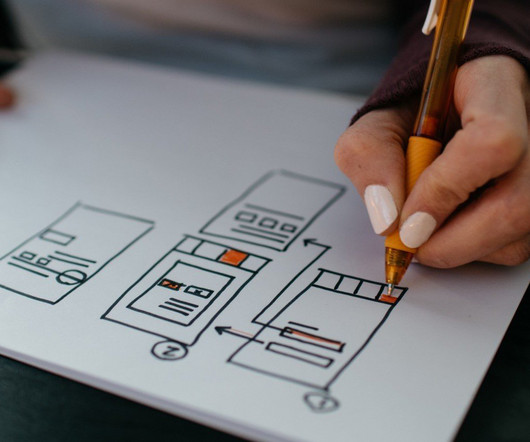










Let's personalize your content