Pre-Register Now: Nonprofit Startup 101 Course
CauseVox
AUGUST 10, 2021
” “Even though I knew the recording and slides would be available, I couldn’t stop myself from taking notes. ” FAQ. You’ll receive a link to the recording, a pdf of the slides, as well as additional resources. Who is the Nonprofit Startup Course for? When are the classes?

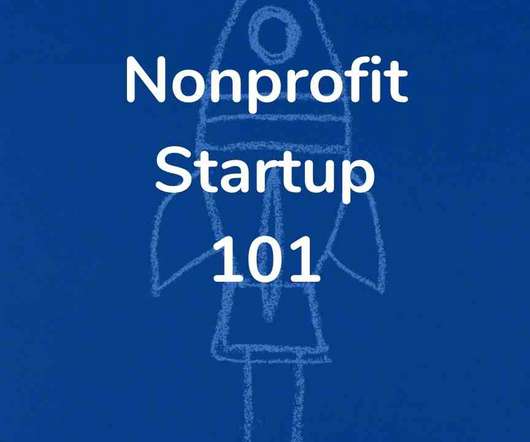










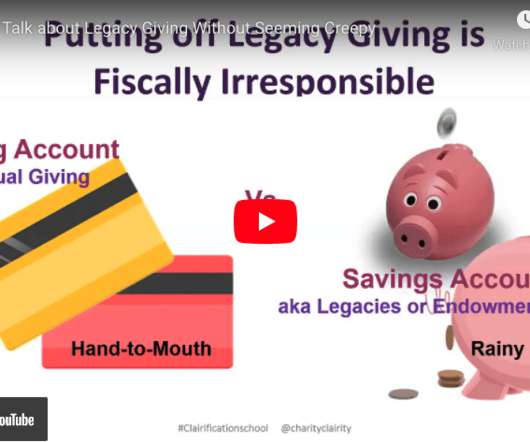












Let's personalize your content