July Is Web Conferencing Month
Tech Soup
JULY 12, 2012
That's why BetterWorld Telecom, a TechSoup donation partner, is offering nonprofits a special rate on one of our favorite tools – Adobe Connect. cents/minute for Adobe Connect and audio conferencing services combined, just for nonprofits. Why Should You Also Use Audio Conferencing Services? Whiteboards, breakout rooms.








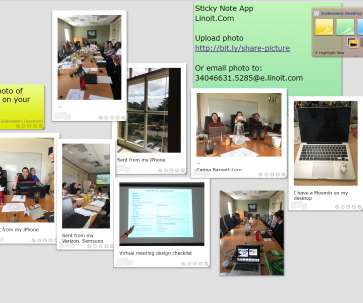












Let's personalize your content