Association 4.0—A Playbook for Success
.orgSource
FEBRUARY 5, 2024
I’ve summarized advice from our contributors to offer practical ideas for beginning to integrate the Association 4.0 Sig VanDamme, the Founder of NimbleUser, GoJectory, and VA2A, offered this advice to bring the board along on those speculative ventures: Preparing a board to manage risk is a sales process. Association 4.0:




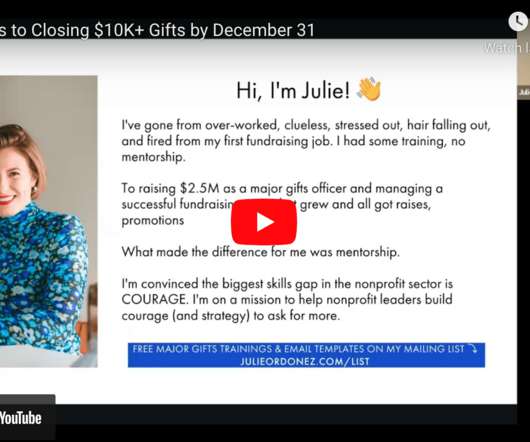











Let's personalize your content