How to Choose the Best WordPress Host for Your Needs
Byte Technology
JANUARY 3, 2017
When it comes to designing, launching and running a WordPress site, there are so many critical elements to consider for achieving success, from stellar content to an easy-to-navigate theme and templates to keeping track of updates to plugins. The choices can be a bit mind boggling, especially for beginners.









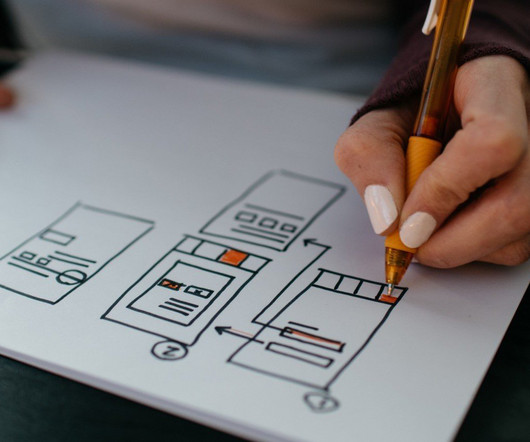













Let's personalize your content