How to Start Your Data Analytics Journey
Association Analytics
NOVEMBER 16, 2021
Find out more about overcoming your fear of dirty data in our previous blog post. Even if you’re a beginner, you can start with a simple spreadsheet to see the impact of what it’s telling you. If you have limited resources, you can learn how to do this by watching tutorials on YouTube or Microsoft. That isn’t the case at all.

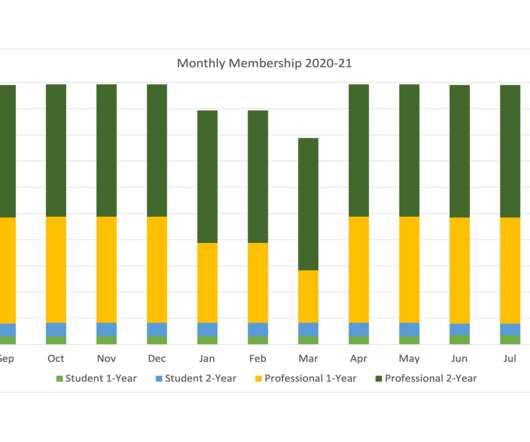










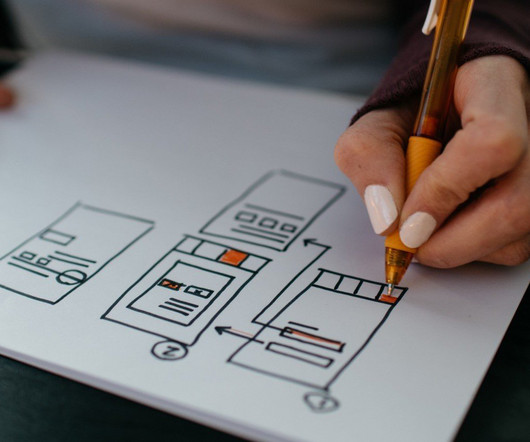









Let's personalize your content