The Art of Facilitating Virtual Meetings with Sticky Notes
Beth's Blog: How Nonprofits Can Use Social Media
MAY 26, 2015
Guidestar has multiple office locations, so this session was done as a virtual meeting using a platform and apps that offered features like chat, desktop sharing, polling, white board, sticky notes, and audio and video conferencing. Depending on the number of people in your group, there are different ways to facilitate the report out.







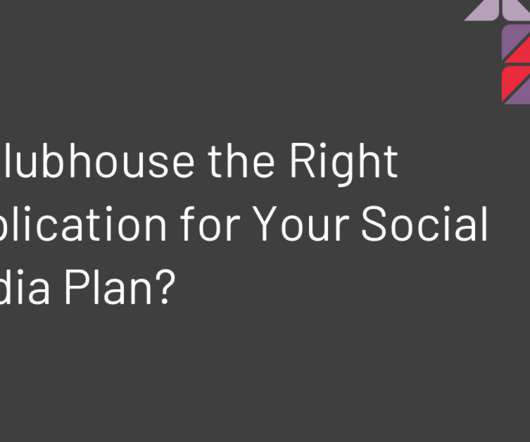




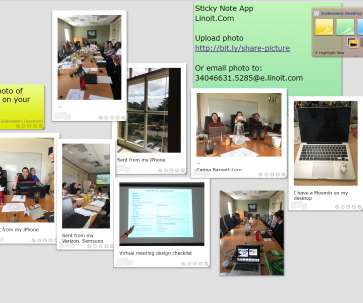








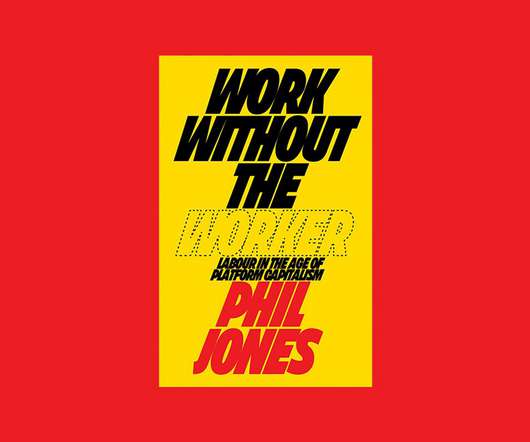






Let's personalize your content