#datanerds: Six Steps to Great Graphs and Charts
Beth's Blog: How Nonprofits Can Use Social Media
MAY 10, 2013
Source: Gemma Correll – I Love Charts. Note from Beth: I just knew that I was going to start obsessing about charts and graphs after my Excel spreadsheet obsessions started. What better way than in Excel. Here is how you can work with what you already own, Excel, to increase the impact of your data visualizations.


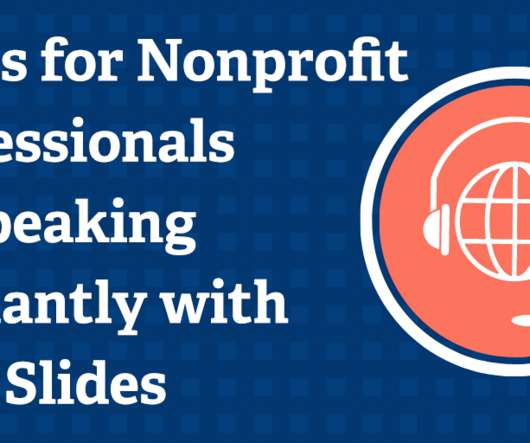

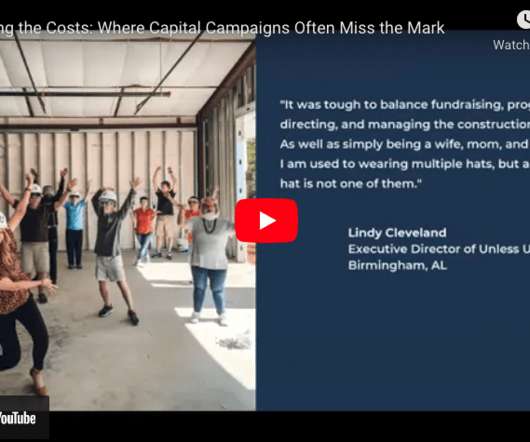


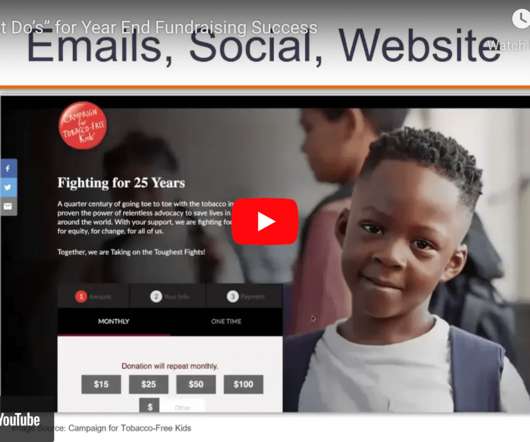











Let's personalize your content