5 Oculus Quest Tips for Nonprofits New to the Metaverse
Nonprofit Tech for Good
FEBRUARY 18, 2022
Profile : Select your profile image to access your profile. Create your Oculus Avatar. Have fun with your avatar! That said, for someone like me ( Heather Mansfield ) who is very uncomfortable on camera in real life, it’s not uncomfortable being an avatar of myself in Oculus. You can be anyone you want in Oculus.

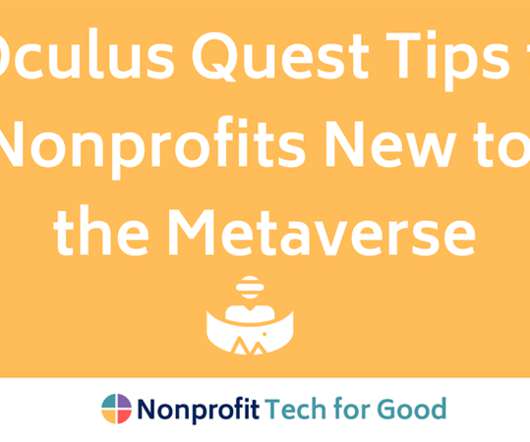




















Let's personalize your content