Nonprofit Blog Writing 101: Best Practices, Tips & Tricks
Qgiv
SEPTEMBER 14, 2023
Use your About page as a jumping-off point and go more in depth, using engaging historical photos, maps, and documents as much as you can. Adding high-quality images can also help your SEO, and it’s a great opportunity to showcase your nonprofit’s photos. If you’re a beginner, don’t be overwhelmed. That’s totally natural.




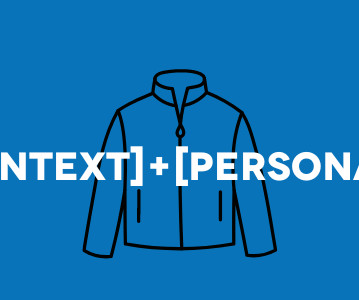

















Let's personalize your content