Know Your Audience: How to Use Google Analytics With Your WordPress Site
Byte Technology
JANUARY 5, 2017
By using the absolute go-to tool for digesting feedback: Google Analytics. Therefore, to join the ranks of successful website owners you need to get up and running with Google Analytics. First you’ll need to create a Google Analytics account by visiting the signup page. Now it’s time to install Google Analytics on your site.
















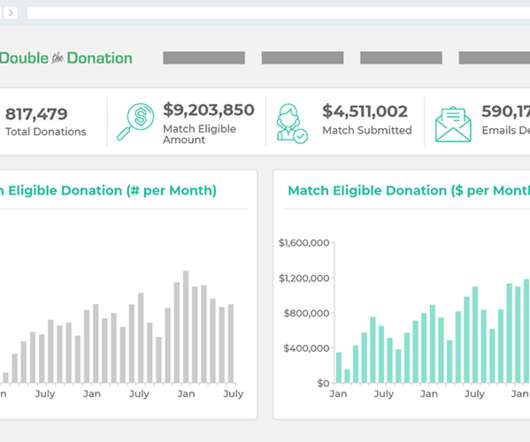






Let's personalize your content