7 Video Conferencing Tips To Get You Through Social Distancing—And Beyond
Global Giving
APRIL 10, 2020
If you have multiple speakers, make sure you are prepared by having everyone’s slides on one person’s account, to help with the flow, and to minimize the chances of technical difficulties in switch screen sharing constantly. Use more slides than you think you need, and think visually. You don’t have to be impersonal!


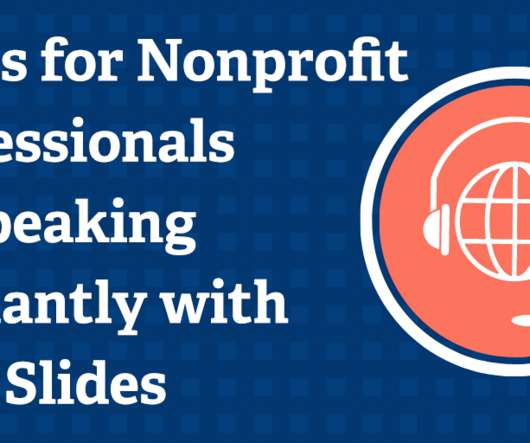

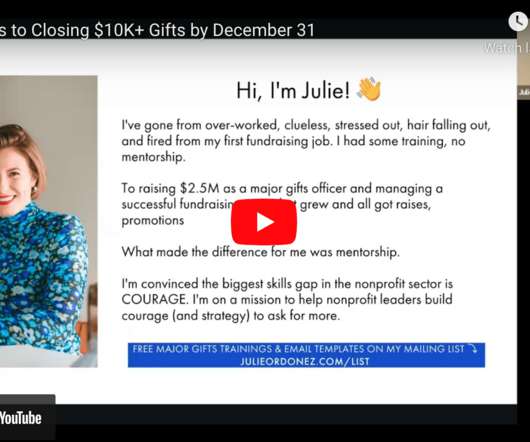







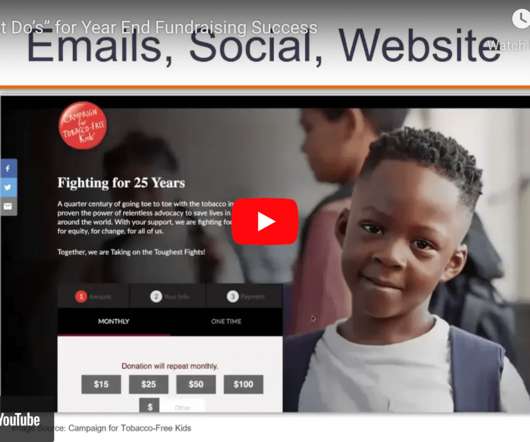
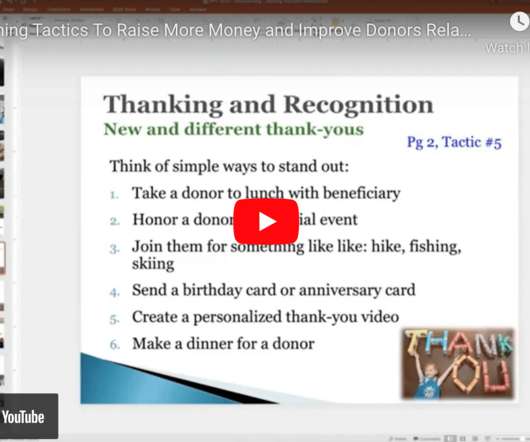







Let's personalize your content