5 Oculus Quest Tips for Nonprofits New to the Metaverse
Nonprofit Tech for Good
FEBRUARY 18, 2022
The universal menu includes: Apps : View and launch apps from your library. Finally, when you first visit your Oculus Home, you are presented with the opportunity to watch and experience tutorials. Sharing : Cast, take photos, and record video in VR. People : Send messages, find and add friends, and create a party.

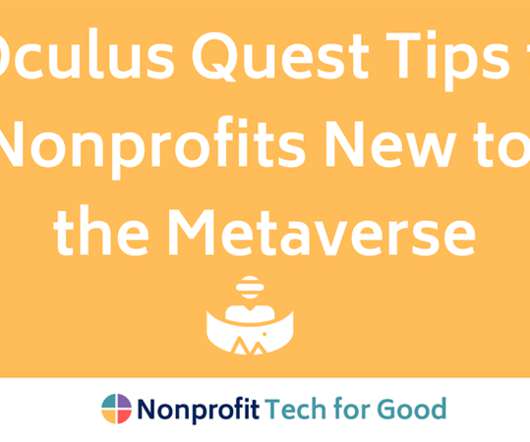



















Let's personalize your content