How to Set Up an Event Live Stream
AccelEvents
JANUARY 13, 2021
Have support staff on hand to moderate any live stream chats, to answer any questions, and to help the presenter with where to go. . Consider writing up a script and asking someone to proofread the script to make sure that you are producing high-quality content. . Setting Up Your Live Stream.








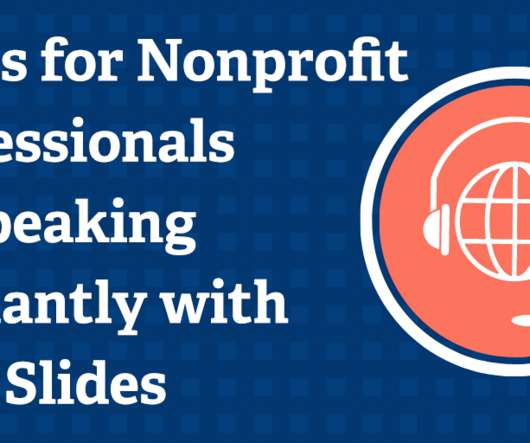









Let's personalize your content