An Accessibility & Inclusion Checklist for Virtual Events
Forum One
OCTOBER 27, 2021
For example, can you live stream the sessions, can you make sure participants joining by phone have a positive audio-only experience? Helpful Pressbook for Google Slides. Include your speaking points on a slide so people can choose to read or listen. Describe the visuals on your slide. Preparing for the event.

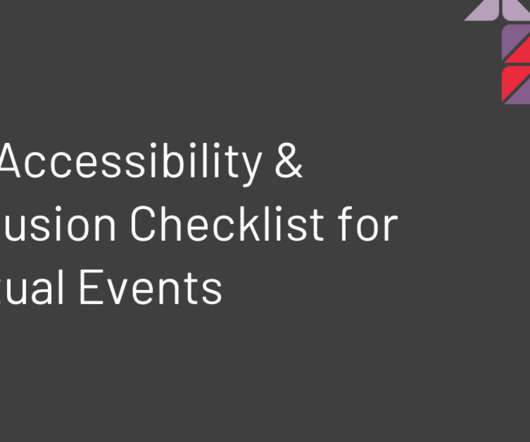







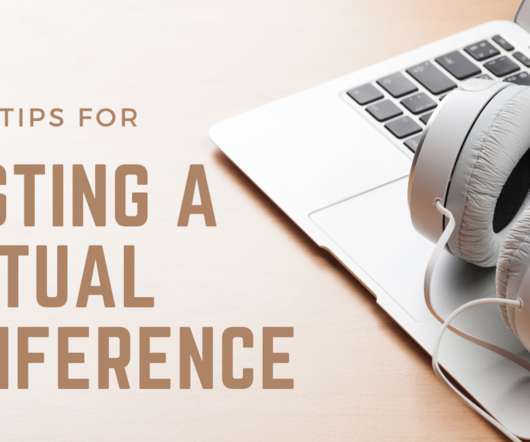
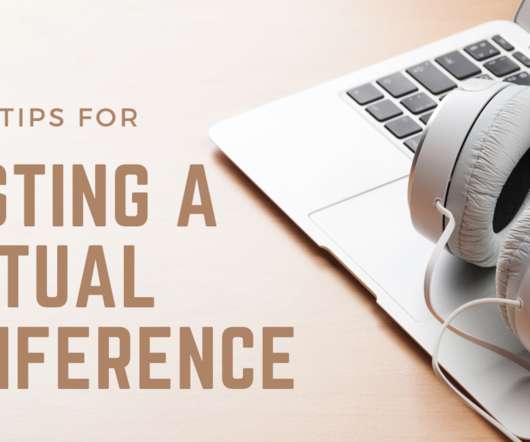








Let's personalize your content