Frogloop Guest Post: 4 Tools to Help Any Nonprofit Tell Stories Online
Amy Sample Ward
AUGUST 28, 2011
The potential for how organizations can use a tool like this is endless – the ability to easily and accessibly put together your stories and content with the locations where it all takes place is so exciting! Be sure to check it out for yourself or watch this video to take a tour.






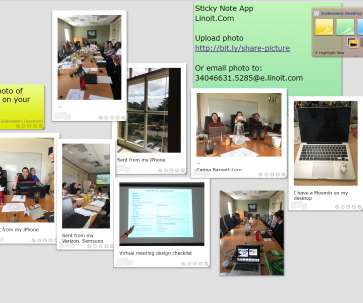


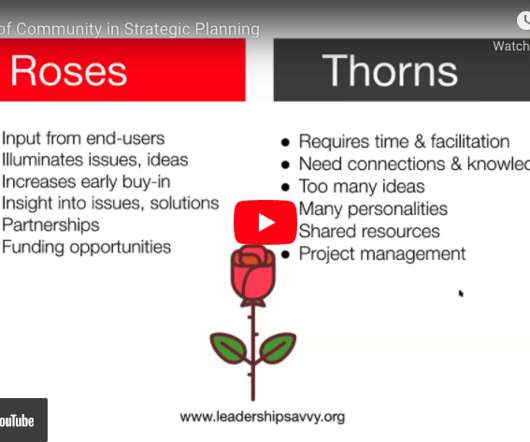







Let's personalize your content