33 Fun, Useful, and Totally Random Resources for Nonprofits
Nonprofit Tech for Good
AUGUST 24, 2011
Additionally, the app serves as hub to all other Google Apps, such as Gmail, Calendar, Docs, Reader, Voice, Maps, etc. That said, you should also monitor this site (and others like it) for the rare rogue review. In fact, I used them for this blog (see upper-right), but please ignore the silly photo in the Fotolia ad.









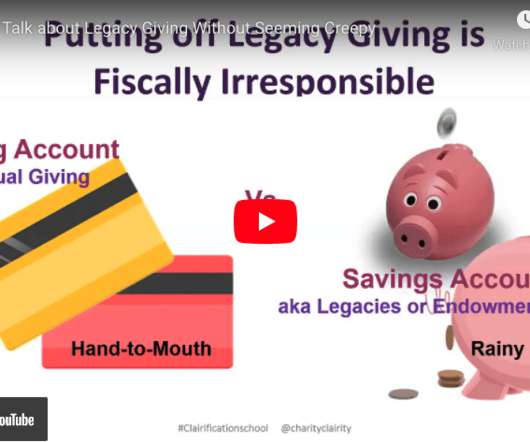











Let's personalize your content