The State of Nonprofit Fundraising Today — 9 Top Fundraising Methods
Nonprofit Tech for Good
JUNE 4, 2022
Anything a charity does to engage its supporters and facilitate donations can be classed as a fundraising event, so they can take various forms, especially given the modern tools available for nonprofits today. This way, people from all around the world could suddenly “attend” through their laptops. 1) In-person fundraisers.

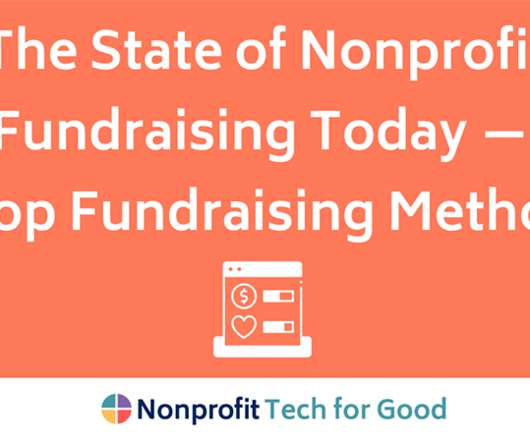















Let's personalize your content