The Ideal Year-End Fundraising Campaign Timeline
CauseVox
OCTOBER 21, 2021
Even if you don’t follow a definitive fundraising calendar, it’s still vital to come up with a year-end fundraising plan—and stick to it. Spreadsheets and shared files (such as on Google Docs or Dropbox) are phenomenal ways to keep everyone on the same page. Ready to get started building your own year-end fundraising calendar?




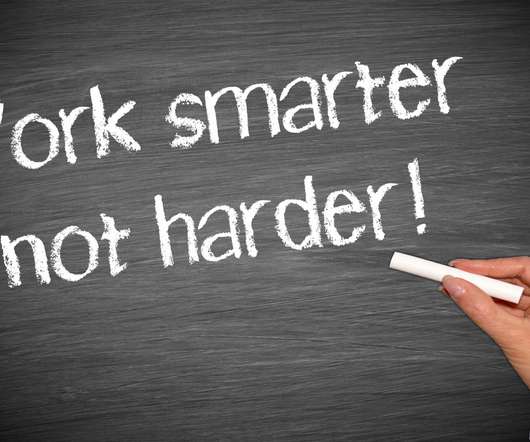









Let's personalize your content