HOW TO: Upgrade Your Nonprofit’s Twitter Profile to the New Design
Nonprofit Tech for Good
OCTOBER 1, 2012
The good news is that upgrading to the new design is very easy – it simply requires uploading a new “Header” image to your profile. The most difficult part will be finding a background image to use that looks good on multiple screens. 11 Excellent Examples of Nonprofit Avatars. NonprofitOrgs on an iPad.


















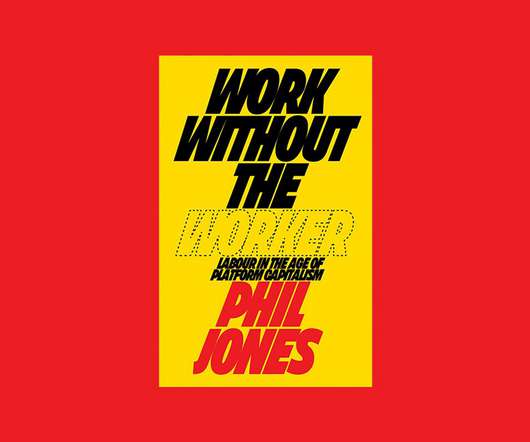






Let's personalize your content