How to Use Storytelling for Nonprofits to Tug Heartstrings and Raise Funds
Get Fully Funded
NOVEMBER 14, 2022
Everyone loves a good story, and your skills in storytelling for nonprofits can make the difference between getting big bucks and donation requests that fall flat. Why You Need a Good Story Strong, effective storytelling for nonprofits can accomplish lots of good things: Connects your audience to those you serve.

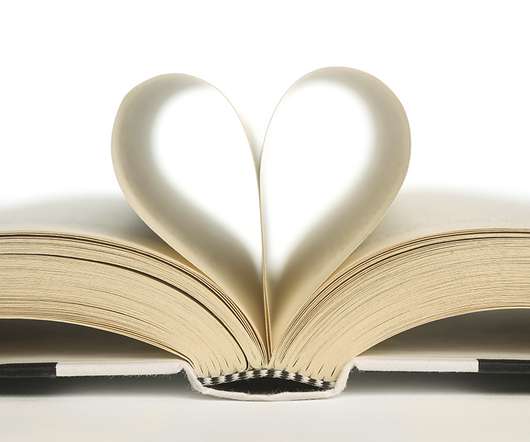












Let's personalize your content