A Guide to Email Accessibility Best Practices for Nonprofits
Nonprofit Tech for Good
JUNE 24, 2023
By designing emails with clear and well-structured content, nonprofit organizations can ensure that everyone can engage in important conversations, receive essential information, and participate in your mission. Understanding WCAG Standards WCAG stands for Web Content Accessibility Guidelines.

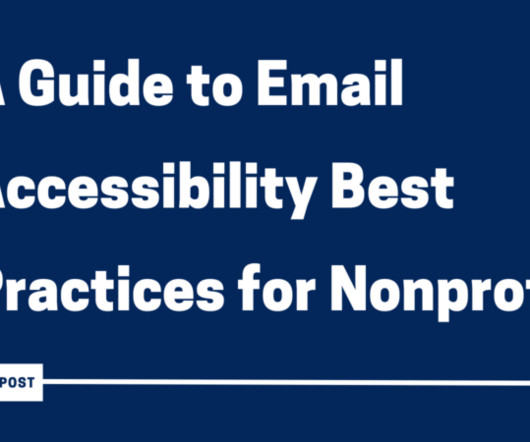









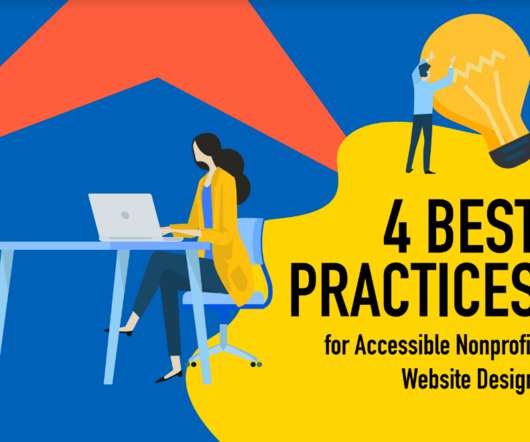







Let's personalize your content