33 Fun, Useful, and Totally Random Resources for Nonprofits
Nonprofit Tech for Good
AUGUST 24, 2011
Simply enter your nonprofit’s name and Addictomatic then creates a page of all your search results for easy future reference. This website allows users to build visually appealing interactive timelines using video, audio, images, location, social media, and timestamps. Alexa Top Sites :: alexa.com/topsites. Dipity :: dipity.com.






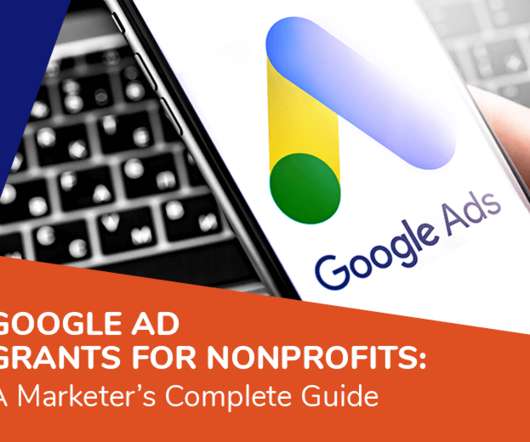













Let's personalize your content