HOW TO: Create a Google+ Page for Your Nonprofit
Nonprofit Tech for Good
NOVEMBER 7, 2011
If you are new to Google+, then first please read carefully my Google+ Best Practices for Nonprofits to become familiar with Google+ so that you make sure that you set up your Google Account and Google+ Profile correctly before following the instructions below for creating a Google+ Page for your nonprofit.






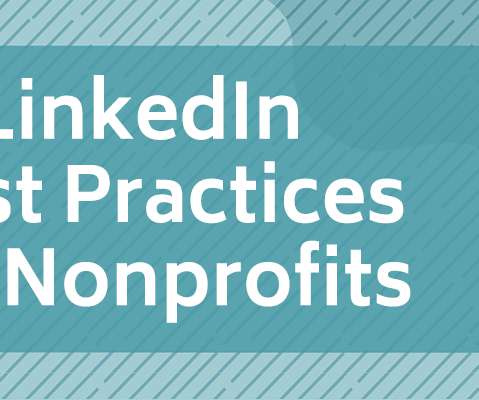










Let's personalize your content