6 Video Marketing Tips For Nonprofits
NonProfit Hub
AUGUST 19, 2020
That being said, making a video isn’t as simple as it sounds (and it doesn’t even sound that simple to most). This process is about identifying basic elements that might be helpful, like video length, visual-to-written content ratio, style and color pallet. Don’t Forget Audio. Storyboard It Out. Be Genuine.

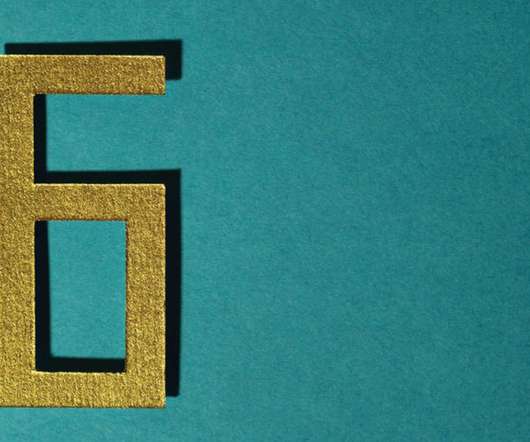
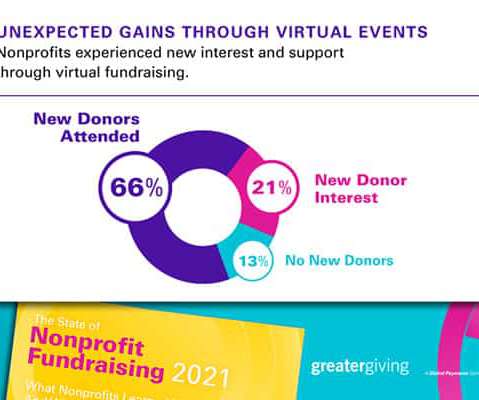





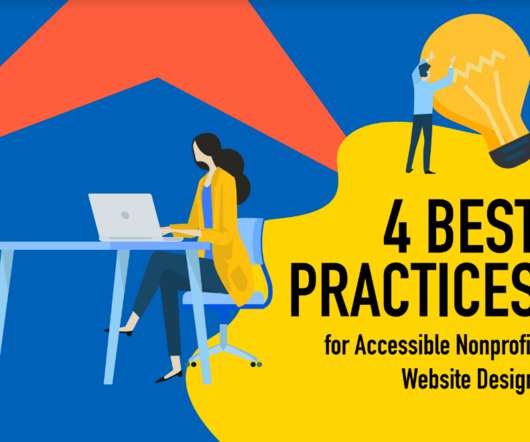






Let's personalize your content